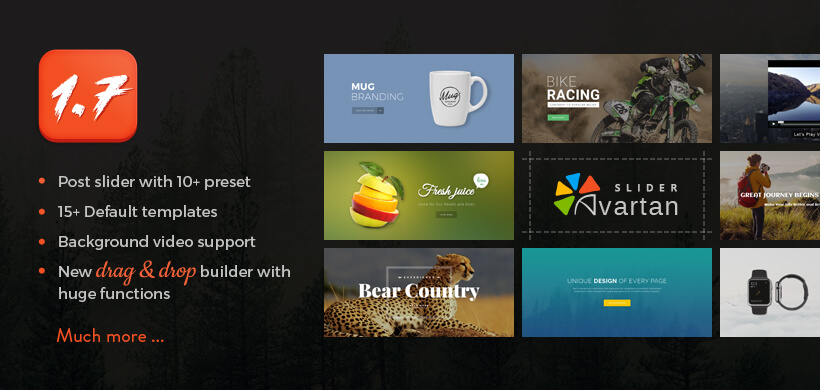Today, we are happy to release the latest update of Avartan Slider Pro v1.7. With this update we’ve tried to streamline various aspects of the experience and added a huge collection of new features for Avartan Slider users.
1. Post Slider
Avartan Slider comes with new Post Slider options.
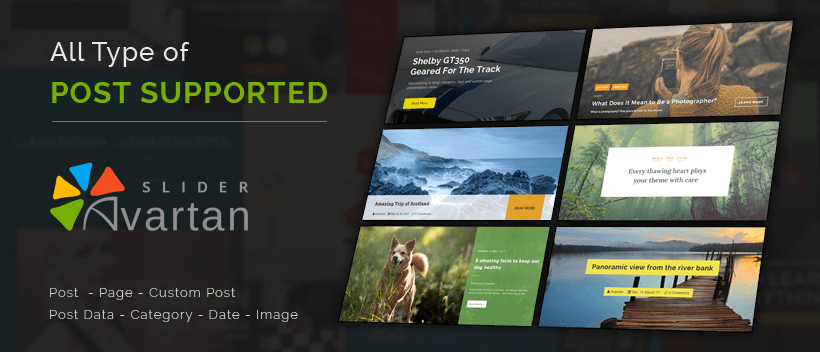
You can get more information from here.
2. Add Default Templates
Install ready made templates from library and save your valuable time. And for that you need to purchase license code first.
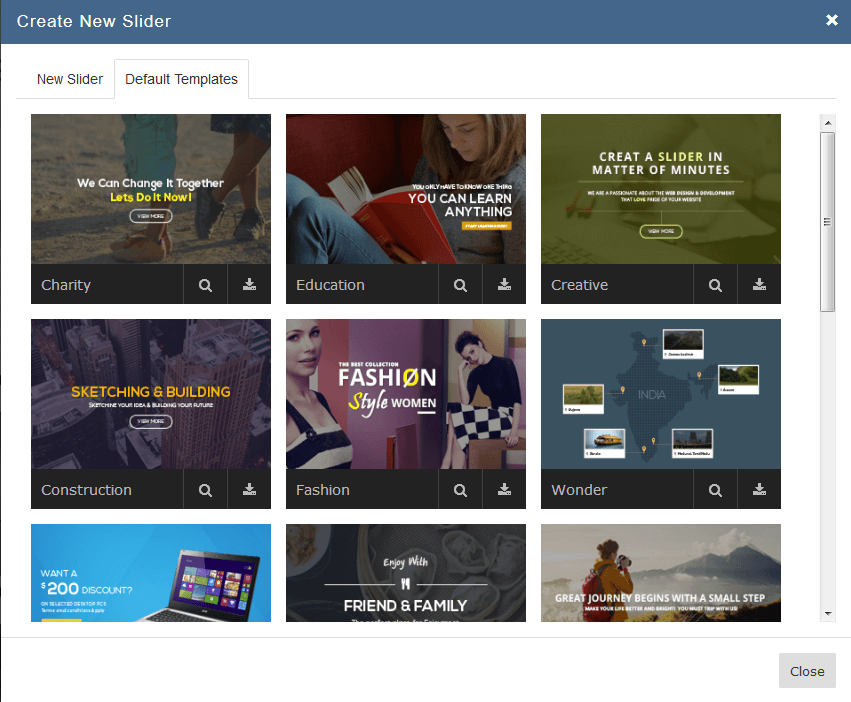
View more information about default templates here.
3. Background Video Support
Avartan Slider supports background video with great options.
You can add 3 types of video in slide background with amazing settings like mute, loop video, etc.
- YouTube
- Vimeo
- HTML5
You can get more details about video settings here.
4. Background Gradient Color Support
Gradient colors will make your background option more beatify. Use “N” number of gradient color with angle and check the result. You don’t believe but you will get good CSS3 gradient effect in your slide showcase.
Get more details about slide background here.
5. Background Overlay Gradient Color Support
Avartan Slider provides great feature of slide overlay. Now one more feature is added with same function and it is Gradient Color Overlay to blur more and make more effective slide. View the settings of Gradient Color Overlay here.
6. Post Slider Preset
Save your valuable time using preset for post slider.
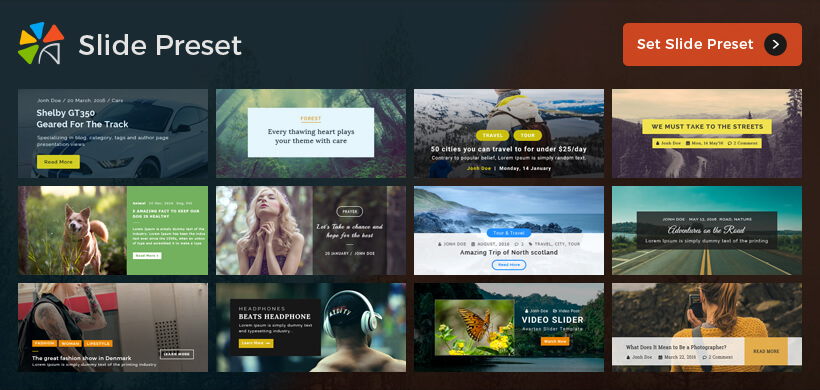
Check out the process to import preset here.
7. Parallax & 3D Animation
Make your slider more effective with parallax effects. Enjoy mouse movement effect in slide as well as 3D movement effect. Now parallax will be available with slide effect as well as element effect.
View slide animation setting details here.
8. Ken Burn Effect
Slide background zooming effect makes your slider attractive. You can zoom in your slide as max as you can and speed too.
View detailed settings here.
9. Huge Bunch of Slide/Element Animation and Easing
50+ new slide animations are added in new version. Even you can add easing transition with animation. You can choose your favorite animation with instant demo which will save your valuable time. The same features are added for all elements.
10. Slide Action Event
Slide action event link option will help you to jump on particular slide, next slide, previous slide, scroll below slider, etc.
View detailed settings here.
11. Slider/Slide Preview in Two Devices
Avartan Slider supports preview feature in two devices. User can check preview in desktop view as well as mobile view before publishing it.
12. New User Friendly Drag & Drop Editor
With huge collection of features, a new drag & drop builder will be available with Avartan Slider Pro v1.7. It supports additional menu like,
- Design style (font size, font family, color, bgcolor, etc.)
- Animation (delay time, start/end time, in/out animation, etc.)
- Links and Attributes (id,classes, element actions, etc.)
Even advance design factors like,
- Grid Lines
- Snap To
and much more…
13. Newly Added Options For Style
New collection of style options will make your work easy to design element. The options are like,
- Full Width/Height Element
- Rotate Element
- Resizable Element
- Vertical and Horizontal
14. Element Action Event
We have updated element action feature with more benefits like,
- Jump on particular slide
- Next slide
- Previous slide
- Scroll below slider
Get more details here.
15. Avartan Supports Page Builder
Now Avartan Slider supports multiple page builders such as,
- Visual Composer
- Site Origin
- Beaver Builder
- BE Page Builder
- Elementor
- WR Pagebuilder
- Tailor
View more details here.
So what are you waiting for? Buy/Update Avartan Slider now and enjoy !!